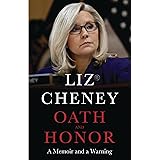How to Create Hyperlink in HTML: A Step-by-Step Guide for Beginners
Creating hyperlinks in HTML is an essential skill for web developers and content creators. Hyperlinks, or simply links, allow users to navigate between different web pages, enhancing the overall user experience. In this comprehensive guide, we’ll walk you through the process of creating hyperlinks in HTML, covering everything from the basics to advanced techniques. Let’s dive in!
Understanding the Basics of HTML
Before delving into hyperlink creation, it’s crucial to have a basic understanding of HTML (Hypertext Markup Language). HTML is the backbone of web development, providing the structure for web pages.
The Essentials of HTML
To start creating hyperlinks, ensure you have a solid grasp of HTML’s fundamental elements, such as tags, attributes, and document structure.
Introduction to Anchor Tags
In HTML, the <a> tag is used to create hyperlinks, commonly known as anchor tags. These tags are essential for linking one page to another or connecting different sections within the same page.
Creating a Simple Hyperlink
Now, let’s embark on the journey of creating a basic hyperlink.
The “a href” HTML Tag
The heart of hyperlink creation lies in the “a href” tag. This tag defines the destination of the link. Here’s a simple example:
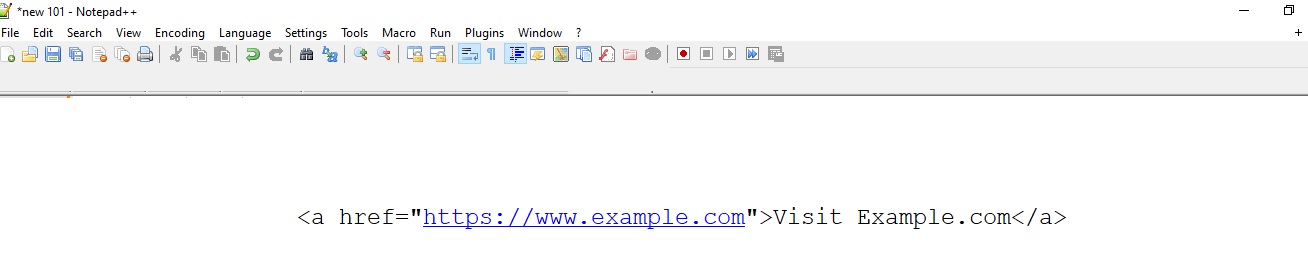
This code snippet creates a hyperlink that, when clicked, will take the user to the specified URL.
Defining the Anchor Text
The text between the opening <a> tag and the closing </a> tag is known as the anchor text. It’s the visible part of the hyperlink that users click on. Choose anchor text that clearly describes the linked content.
Advanced Hyperlinking Techniques
Once you’ve mastered the basics, explore advanced techniques to enhance your hyperlinking skills.
Adding Images as Hyperlinks
You can turn images into hyperlinks by nesting an <img> tag within an <a> tag. This is particularly useful for creating visually appealing navigation elements.
Utilizing the “target” Attribute
The “target” attribute allows you to control how the linked content is displayed. For instance, you can open the link in a new browser tab using target=”_blank“.
Creating Email Hyperlinks
To create an email hyperlink, use the “mailto” scheme within the “href” attribute. This enables users to send emails directly by clicking the link.
Common Mistakes and How to Avoid Them
Even seasoned developers can make mistakes when creating hyperlinks. Let’s explore common pitfalls and how to steer clear of them.
Pitfalls in Hyperlink Creation
Avoid issues such as incorrect syntax, missing quotation marks, or neglecting to close tags properly. These seemingly small mistakes can disrupt the functionality of your hyperlinks.
Overlooking Proper Syntax
Ensure that your HTML code follows proper syntax rules. Typos or missing elements can lead to broken links.
Issues with Linking External Resources
When linking to external resources, double-check the URLs and ensure they are accessible. Broken links can harm the user experience and your website’s SEO.
Enhancing User Experience
Create hyperlinks that not only function well but also contribute to an improved user experience.
Styling Hyperlinks with CSS
CSS (Cascading Style Sheets) can be used to style hyperlinks, making them visually appealing and consistent with your website’s design.
Hover Effects and Transitions
Add hover effects to provide visual feedback when users interact with your hyperlinks. Smooth transitions can enhance the overall aesthetic.
Best Practices for Accessibility
Follow best practices to ensure your hyperlinks are accessible to all users, including those with disabilities. Use descriptive anchor text and provide alternative text for images.
FAQs – Your Hyperlink Queries Answered
Q: What is the role of the “a href” tag in HTML?
Ans: The “a href” tag is the cornerstone of hyperlink creation in HTML. It defines the destination of the link.
Q: How do I specify the text to be displayed for the hyperlink (Anchor Text)?
Ans: To set the anchor text, place the desired text between the opening and closing “a” tags, like this: <a href=”destination”>Anchor Text</a>.
Q: Can I create hyperlinks with images?
Ans3: Absolutely! You can turn images into hyperlinks by nesting an “img” tag within an “a” tag, specifying the image source as the destination.
Q: What is the significance of the “target” attribute?
Ans: The “target” attribute allows you to determine where the linked content should be displayed – whether in the same browser tab or a new one.
Q: How can I troubleshoot broken hyperlinks?
Ans: Debugging broken links involves checking for typos in the URL, ensuring correct file paths, and confirming that the linked resource is accessible.
Conclusion
Creating hyperlinks in HTML is a fundamental skill that every web developer should master. From the basic “a href” tag to advanced techniques like image hyperlinks and email links, the possibilities are vast. By avoiding common mistakes and focusing on enhancing the user experience, you’ll contribute to a seamless and enjoyable browsing journey for your audience.
Fujifilm Instax Mini Instant Film Twin Pack (White), 20 photos
$13.98 (as of March 7, 2024 18:19 GMT +00:00 – More infoProduct prices and availability are accurate as of the date/time indicated and are subject to change. Any price and availability information displayed on [relevant Amazon Site(s), as applicable] at the time of purchase will apply to the purchase of this product.)
Apple AirPods (2nd Generation) Wireless Ear Buds, Bluetooth Headphones with Lightning Charging Case Included, Over 24 Hours of Battery Life, Effortless Setup for iPhone
$99.00 (as of March 7, 2024 18:19 GMT +00:00 – More infoProduct prices and availability are accurate as of the date/time indicated and are subject to change. Any price and availability information displayed on [relevant Amazon Site(s), as applicable] at the time of purchase will apply to the purchase of this product.)
A Court of Mist and Fury (A Court of Thorns and Roses, 2)
$12.82 (as of March 7, 2024 18:08 GMT +00:00 – More infoProduct prices and availability are accurate as of the date/time indicated and are subject to change. Any price and availability information displayed on [relevant Amazon Site(s), as applicable] at the time of purchase will apply to the purchase of this product.)
Oath and Honor: A Memoir and a Warning
$20.88 (as of March 7, 2024 18:08 GMT +00:00 – More infoProduct prices and availability are accurate as of the date/time indicated and are subject to change. Any price and availability information displayed on [relevant Amazon Site(s), as applicable] at the time of purchase will apply to the purchase of this product.)
Sunzel Womens Flare Leggings with Tummy Control Crossover Waist and Wide Leg
$22.39 (as of March 7, 2024 18:08 GMT +00:00 – More infoProduct prices and availability are accurate as of the date/time indicated and are subject to change. Any price and availability information displayed on [relevant Amazon Site(s), as applicable] at the time of purchase will apply to the purchase of this product.)