Today while working on my WordPress blog. I noticed one problem that all the new comments are displaying at the bottom of blog post. And question come in mind that how to change the display order of comments. And after lot of research and discussion with my friends I got the solution. So, Today I am going to share that solution with my visitors.
So, Would you like to show the latest comments on top in your WordPress blog posts comments section?
It will become large problem in case on high traffic blogs where there are lots of active comments and after few days latest comments will be shifted to bottom of the page. And users or you will not prefer to scroll lot to see the recent comments.
So, how to overcome or customize WordPress comments display follow the below steps.
Follow below 3 simple steps to Display Newer Comments First in WordPress:
- In admin panel, at the left-hand pane Go to Settings –> Click on Discussion
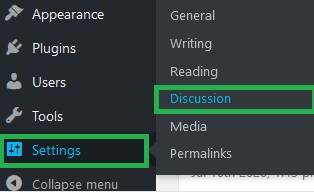
- In Other comment settings section , last setting of this section is related to display order for comments. By default, it shows Older comments first. Change it to Newer from Older from Drop down.
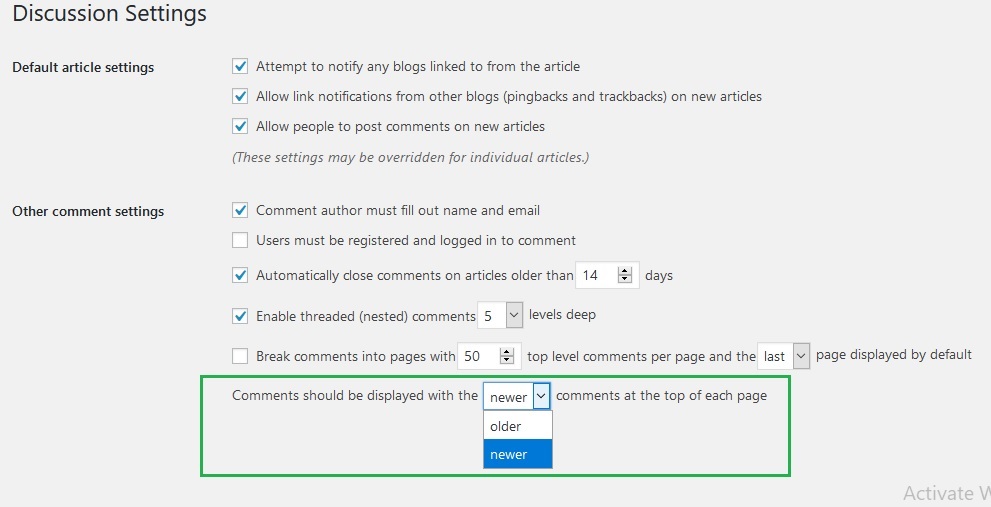
- Go to the bottom of this discussion setting page and click on “Save Changes“
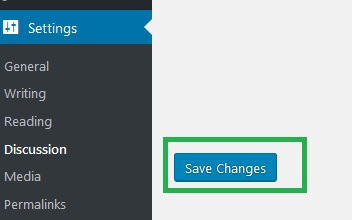


Great web site. A lot of useful info here. I’m sending it to a few friends and also sharing in delicious. And certainly, thanks for your sweat!
Itís difficult to find educated people in this particular topic, however, you seem like you know what youíre talking about! Thanks
Great content, it will help in my business Thanks for sharing useful information.
Its excellent as your other content : D, thankyou for posting. “A lost battle is a battle one thinks one has lost.” by Ferdinand Foch.