What is HTML5?
HTML5 (Hypertext Markup Language version 5) is the latest version of the markup language used for creating and structuring content on the web. It is the fifth iteration of HTML, and it is designed to enhance the language with features that are more suited to the modern web, including multimedia support, native support for embedding video and audio content, and improved semantics for easier understanding by search engines.
HTML5 includes several new features such as new form input types, native video and audio support, canvas element for rendering graphics, new semantic tags for better structuring of content, and many more. These features make it easier for developers to create rich, interactive, and media-rich web applications that are accessible on a wide range of devices, including desktops, laptops, smartphones, and tablets.
Overall, HTML5 is a significant upgrade over its predecessor and has become the de facto standard for web development today.
Which New Tags Introduced in HTML5?
HTML5 introduces several new semantic tags that make it easier to create structured and accessible web pages. Here are some of the most commonly used new tags introduced in HTML5:
- <header> – Defines the header of a page or section
- <footer> – Defines the footer of a page or section
- <nav> – Defines a set of navigation links
- <article> – Defines an independent piece of content on a page
- <section> – Defines a section of a page
- <aside> – Defines content that is tangentially related to the content around it
- <figure> – Defines a self-contained block of content, such as an image or video, along with its caption
- <figcaption> – Defines the caption for a <figure> element
- <time> – Defines a date or time
- <progress> – Defines a progress bar
- <meter> – Defines a gauge for displaying a measurement
- <output> – Defines the result of a calculation or user action
These new tags help to give structure and meaning to web pages, making them easier to understand for both humans and search engines. Additionally, these tags can also help to improve accessibility by providing more context to assistive technologies used by people with disabilities.
How HTML5 Works?
HTML5 is a markup language that is used to structure and present content on the web. It is based on a set of tags and attributes that define the various elements on a web page, such as headings, paragraphs, images, links, and so on.
When a user visits a web page that is built using HTML5, their web browser reads the HTML code and renders the page accordingly. This process involves several steps:
- Parsing: The web browser reads the HTML code and parses it into a tree-like structure called the Document Object Model (DOM).
- Rendering: The browser then uses the DOM to render the page by applying CSS styles and layout rules to each element.
- Interactivity: Finally, the browser adds interactivity to the page using JavaScript, which can respond to user actions and manipulate the DOM dynamically.
HTML5 includes many new features that make it easier to create rich, multimedia web applications. For example, HTML5 introduces new elements such as <audio> and <video> for embedding media directly into web pages, as well as the <canvas> element for drawing graphics and animations on the fly.
Overall, HTML5 is a flexible and powerful tool for building web applications, and its continued development and evolution will likely play a major role in shaping the future of the web.
What is main difference between basic HTML and HTML5
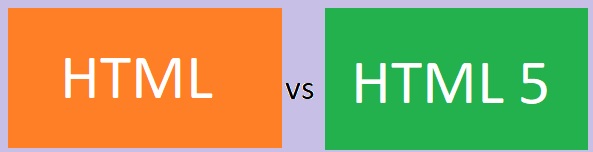
The main difference between basic HTML and HTML5 is that HTML5 includes many new features that make it easier to create rich, multimedia web applications. Some of the key differences between basic HTML and HTML5 are:
- Improved semantics: HTML5 introduces new semantic tags like <header>, <footer>, <nav>, and <article> that provide a better way to structure content on a web page. This makes it easier for search engines and screen readers to understand the meaning of the content.
- Multimedia support: HTML5 includes native support for embedding audio and video content directly into web pages, without the need for third-party plugins like Adobe Flash.
- Canvas element: HTML5 introduces the <canvas> element, which provides a way to draw graphics and animations on the fly using JavaScript. This makes it possible to create interactive web applications with dynamic content.
- Form enhancements: HTML5 includes new form input types, such as date pickers, email fields, and range sliders, which provide a better user experience and reduce the need for custom JavaScript code.
- Local storage: HTML5 provides a way to store data locally on the user’s device using the Web Storage API. This can improve performance and reduce server load by storing frequently used data locally.
Overall, HTML5 is a significant upgrade over basic HTML and provides developers with a wide range of new features and capabilities for building modern web applications.
How to write HTML5 code?
Writing HTML5 code involves using a set of tags and attributes to structure and present content on a web page. Here are the basic steps for writing HTML5 code:
Start with the HTML5 doctype declaration at the top of your HTML file. This informs the browser that you are using HTML5.
php
<!DOCTYPE html>
Create the HTML5 document structure by using the <html>, <head>, and <body> tags. The <head> section contains meta information about the page, such as the page title and links to external stylesheets and scripts. The <body> section contains the main content of the page.
<html>
<head>
<title>Page Title</title>
</head>
<body>
<!– Page content goes here –>
</body>
</html>
Use HTML5 semantic tags like <header>, <footer>, <nav>, and <article> to structure your content. These tags provide a better way to describe the meaning of your content, which can help with accessibility and SEO.
<body>
<header>
<h1>My Website</h1>
<nav>
<ul>
<li><a href=”#”>Home</a></li>
<li><a href=”#”>About</a></li>
<li><a href=”#”>Contact</a></li>
</ul>
</nav>
</header>
<article>
<h2>Article Title</h2>
<p>Article content goes here</p>
</article>
<footer>
<p>Copyright © 2023 My Website</p>
</footer>
</body>
Use the various HTML5 tags to add different types of content to your page, such as text, images, audio, video, and forms. For example:
<body>
<h1>Welcome to my website!</h1>
<p>This is some sample text.</p>
<img src=”image.jpg” alt=”Image description”>
<audio src=”audio.mp3″ controls></audio>
<video src=”video.mp4″ controls></video>
<form>
<label for=”name”>Name:</label>
<input type=”text” id=”name” name=”name”>
<input type=”submit” value=”Submit”>
</form>
</body>
Save your HTML file with a .html extension and open it in a web browser to see how it looks. You can also use a text editor with syntax highlighting for HTML, such as Notepad++ or Sublime Text, to make writing HTML5 code easier.
These are the basic steps for writing HTML5 code. There are many more tags and attributes you can use to create more complex web pages and applications.
Apple EarPods Headphones with 3.5mm Plug. Microphone with Built-in Remote to Control Music, Phone Calls, and Volume. Wired Earbuds
$16.99 (as of May 5, 2023 22:51 GMT +00:00 – More infoProduct prices and availability are accurate as of the date/time indicated and are subject to change. Any price and availability information displayed on [relevant Amazon Site(s), as applicable] at the time of purchase will apply to the purchase of this product.)
Crocs Unisex-Adult Classic Clog
$33.26 (as of May 6, 2023 23:11 GMT +00:00 – More infoProduct prices and availability are accurate as of the date/time indicated and are subject to change. Any price and availability information displayed on [relevant Amazon Site(s), as applicable] at the time of purchase will apply to the purchase of this product.)
It Starts with Us: A Novel (2) (It Ends with Us)
$10.49 (as of May 5, 2023 22:51 GMT +00:00 – More infoProduct prices and availability are accurate as of the date/time indicated and are subject to change. Any price and availability information displayed on [relevant Amazon Site(s), as applicable] at the time of purchase will apply to the purchase of this product.)
Fourth Wing (The Empyrean, 1)
$20.98 (as of May 5, 2023 22:51 GMT +00:00 – More infoProduct prices and availability are accurate as of the date/time indicated and are subject to change. Any price and availability information displayed on [relevant Amazon Site(s), as applicable] at the time of purchase will apply to the purchase of this product.)
Apple iPad (10th Generation): with A14 Bionic chip, 10.9-inch Liquid Retina Display, 64GB, Wi-Fi 6, 12MP front/12MP Back Camera, Touch ID, All-Day Battery Life – Blue
$399.00 (as of May 5, 2023 22:51 GMT +00:00 – More infoProduct prices and availability are accurate as of the date/time indicated and are subject to change. Any price and availability information displayed on [relevant Amazon Site(s), as applicable] at the time of purchase will apply to the purchase of this product.)
DOUBLJU Lightweight Thin Zip-Up Hoodie Jacket for Women Girls Kids with Plus Size
(as of May 6, 2023 23:11 GMT +00:00 – More infoProduct prices and availability are accurate as of the date/time indicated and are subject to change. Any price and availability information displayed on [relevant Amazon Site(s), as applicable] at the time of purchase will apply to the purchase of this product.)
(Pack of 2) Replaced Remote Control Only for Roku TV, Compatible for TCL Roku/Hisense Roku/Onn Roku/Sharp Roku/Element Roku/Westinghouse Roku/Philips Roku Series Smart TVs (Not for Roku Stick and Box)
$12.57 (as of May 5, 2023 22:51 GMT +00:00 – More infoProduct prices and availability are accurate as of the date/time indicated and are subject to change. Any price and availability information displayed on [relevant Amazon Site(s), as applicable] at the time of purchase will apply to the purchase of this product.)
Hanes Boxer Briefs, Cool Dri Moisture-Wicking Underwear, Cotton No-Ride-up for Men, Multi-Packs Available
$20.99 (as of May 6, 2023 23:11 GMT +00:00 – More infoProduct prices and availability are accurate as of the date/time indicated and are subject to change. Any price and availability information displayed on [relevant Amazon Site(s), as applicable] at the time of purchase will apply to the purchase of this product.)
Amazon Fire HD 10 tablet, 10.1″, 1080p Full HD, 64 GB, latest model (2021 release), Black
$129.99 (as of May 5, 2023 22:51 GMT +00:00 – More infoProduct prices and availability are accurate as of the date/time indicated and are subject to change. Any price and availability information displayed on [relevant Amazon Site(s), as applicable] at the time of purchase will apply to the purchase of this product.)
IDEGG Women and Men No Show Socks Low Cut Anti-slid Athletic Running Novelty Casual Invisible Liner Socks
$11.89 (as of May 6, 2023 23:11 GMT +00:00 – More infoProduct prices and availability are accurate as of the date/time indicated and are subject to change. Any price and availability information displayed on [relevant Amazon Site(s), as applicable] at the time of purchase will apply to the purchase of this product.)












What’s Happening i am new to this, I stumbled upon this I have found It positively helpful and it has helped me out loads. I hope to contribute & assist other users like its aided me. Great job.
I truly appreciate this post. I have been looking all over for this! Thank goodness I found it on Bing. You have made my day! Thank you again
This is very interesting, You are a very skilled blogger. I have joined your rss feed and look forward to seeking more of your excellent post. Also, I’ve shared your website in my social networks!