Today I faced a situation where I have to open multiple website URLs at once in my browser. And I came to following websites and add-ons which helps us to open multiple URLs at once in different tabs. So, I want to share with you.
Websites to open multiple URLs at Once:
You can try below websites to open multiple URLs at one go:
Linkrr- http://www.linkrr.com/
Linkrr tool transforms non-clickable multiple links into clickable. Then you can open them at once by only one click.
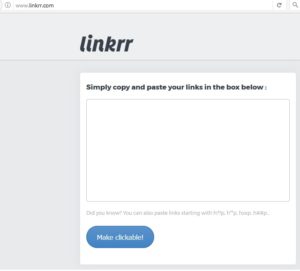
URLOpener- http://www.urlopener.com/homepage.html
Paste all the URLs into the field below and press Submit. And then Press Open All button open each URL individually.
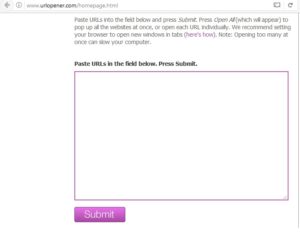
OpenAllURLS – http://www.openallurls.com/
This web tool allows you to open multiple URLs at once. It opens a new tab in your web browser for each URL which you have inserted in the text area.
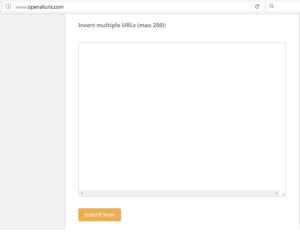
Add-Ons to Open Multiple URLs at Once
OpenMultipleURLS –
It opens a list of URLs provided as text. Additionally it also extracts URLs from text.
Download Firefox Add-on- https://addons.mozilla.org/en-US/firefox/addon/open-multiple-urls/
Download Chrome Add-on – https://chrome.google.com/webstore/detail/open-multiple-urls/oifijhaokejakekmnjmphonojcfkpbbh?hl=en
Note: Opening too many Websites at once can slow your computer. So, try to open small list at once.

